
http://rfexplorer.com/models/
Seems like it might be handy for at least two things I can think of:
1. The signal strength you're getting from your own wireless gear (z-wave, x10, insteon, etc.) at any given location you want to probe, and
2. Tracking sources and signal strengths of possible interference.
$129. I like the compact portable nature of it. I'm not sure whether it sweeps fast enough to catch signals of interest: it combines multiple 200-300ms sweeps to create a composite sweep. Perhaps that's the best one can do for $129? The graphical software that works with it seems interesting also.


 . I'm interested and checking those links. What hardware/OS are you planning to use with the dongle? Did you find any Windows based software options?
. I'm interested and checking those links. What hardware/OS are you planning to use with the dongle? Did you find any Windows based software options? If you want it cheaper than $15 delivered, you can order from China and wait 30 days.
If you want it cheaper than $15 delivered, you can order from China and wait 30 days. 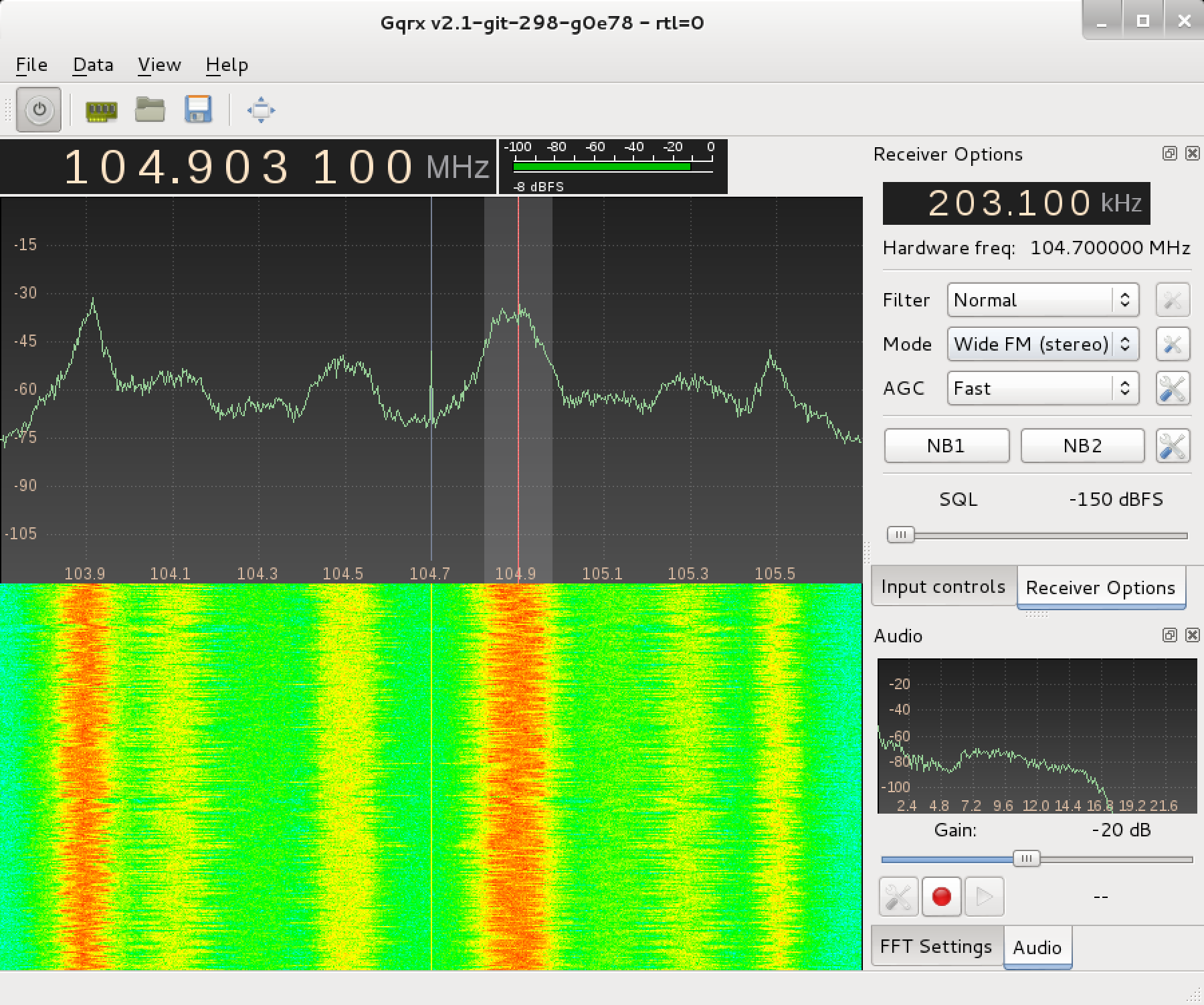
Comment